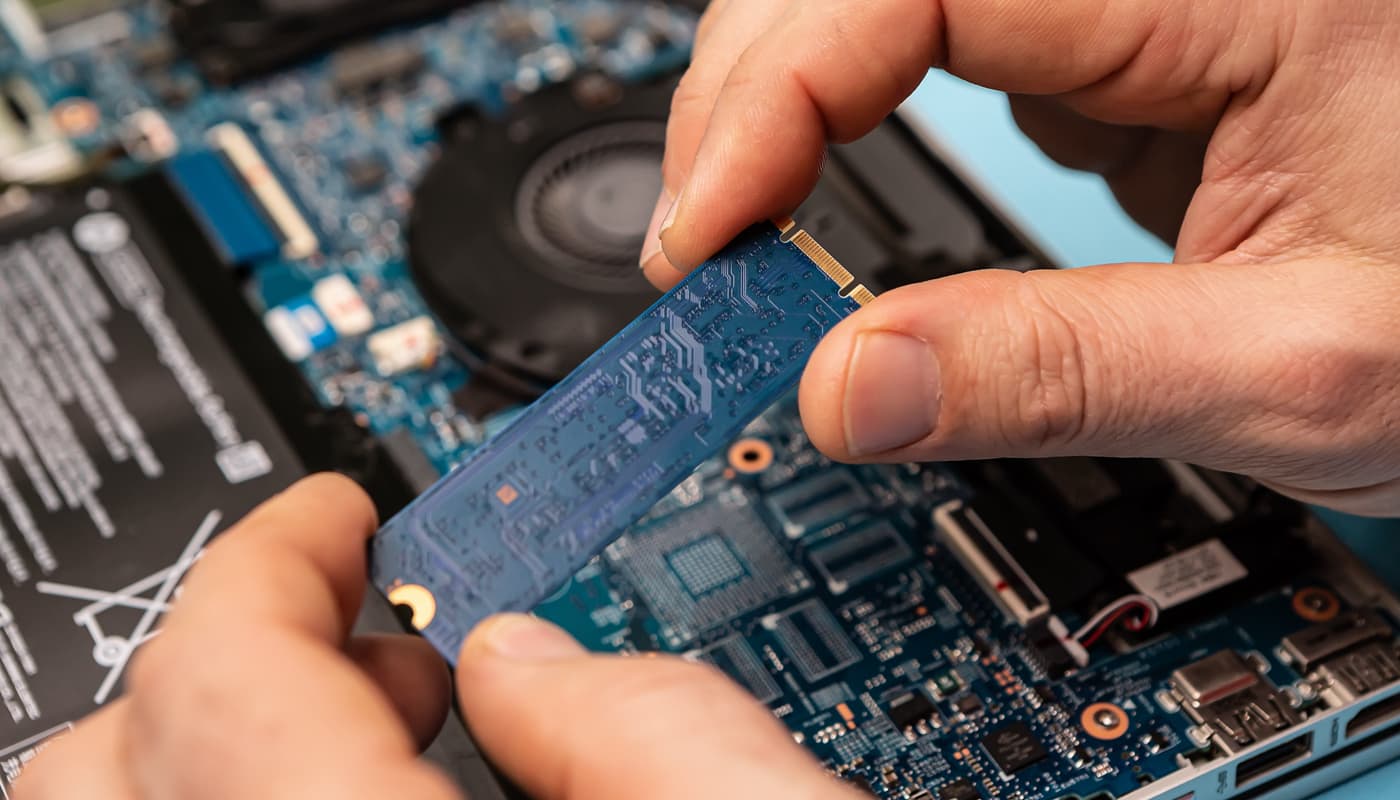
In today’s digital era, ensuring the secure disposal of sensitive information is paramount. Data wiping is a fundamental process that allows individuals and businesses to erase data from storage devices in a way that it becomes irretrievable. In this blog post, we will explore:
- What data wiping entails
- Why data wiping is important
- The different types of data wiping methods,
- The benefits of effective data wiping
- Step-by-step instructions on how to perform data wiping on a PC
The team at Plexstar are specialists at data wiping, and with more than forty years of experience under our belt, you can trust us to perform effective, thorough and safe data wiping service.
What is Data Wiping?
Data wiping, also known as data erasure, refers to the process of overwriting existing data on storage devices to make it unrecoverable. By eliminating all traces of information, data wiping ensures that sensitive data cannot be accessed by unauthorised individuals.
Why is Data Wiping Important?
Data wiping holds significant importance for several reasons:
1. Data Privacy and Security
Data wiping safeguards personal and confidential information, protecting it from unauthorised access or data breaches.
2. Compliance
Compliance with data protection regulations, such as GDPR, HIPAA, and PCI DSS, necessitates secure data erasure practices.
3. Identity Theft Prevention
Proper data wiping mitigates the risk of identity theft and fraud by eliminating sensitive data from devices.
4. Intellectual Property Protection
Data wiping helps preserve intellectual property and trade secrets, ensuring they don’t fall into the wrong hands.
What are the different types of data wiping?
Various methods can be employed to perform data wiping. Here are some commonly used approaches:
- Single Pass: Overwriting data with random patterns once, making it difficult to recover.
- Multiple Passes: Overwriting data multiple times with random patterns or specific algorithms, providing enhanced data security.
- DoD (Department of Defense) Standard: Following DoD guidelines, such as DoD 5220.22-M, for secure data erasure.
- NIST Special Publication 800-88: Adhering to NIST recommendations to ensure effective data wiping.
What are the benefits of effective data wiping?
Data wiping offers several benefits for individuals and organisations:
- Data protection: By permanently erasing data, data wiping prevents unauthorised access, protecting sensitive information.
- Compliance: Adhering to data wiping best practices ensures compliance with data protection regulations.
- Intellectual property preservation: Securely erasing data helps preserve intellectual property and trade secrets.
- Identity theft prevention: Proper data wiping reduces the risk of identity theft and fraud by eliminating personal data from devices.
How to wipe data on a PC
Performing data wiping on a PC involves the following steps:
- Backup your important data: Before initiating data wiping, ensure you have a backup of any essential files or information you wish to retain.
- Choose a reliable data wiping tool or software: Select a reputable data wiping software that meets your requirements and supports your operating system.
- Install and run the data wiping software: Install the chosen software and launch it on your PC.
- Select the drive or partition to be wiped: Identify and choose the specific drive or partition from which you want to erase data.
- Choose the appropriate data wiping method: Select the data wiping method that aligns with your security needs, such as single pass or multiple passes.
- Start the data wiping process: Initiate the data wiping process and allow the software to overwrite the selected drive or partition.
- Verify the completion of data wiping: Once the process is complete, verify that the data wiping has been successful by ensuring no recoverable data remains.
- Reinstall the operating system (optional) or restore data from the backup: If desired, reinstall the operating system or restore your data from the backup you created in the first step.
For expert support, get in touch with our team. We have years of specialist experience performing data wipes. Don’t leave data problems to chance, leave it to the IT disposal experts.
Choose Plexstar for safe and effective data wiping
Data wiping is an essential practice for protecting sensitive information and ensuring data privacy. By understanding the concept, importance, and various methods of data wiping, people and organisations can securely dispose of their data.
Following the step-by-step instructions provided, you can confidently perform data wiping on your PC, contributing to a safer and more secure digital environment. Prioritise data wiping to protect your privacy and keep sensitive information out of the wrong hands.
If you’re still concerned about data privacy, get in touch with Plexstar today for peace of mind on your data.